Microsoft Flight Simulator v4.0 Easter Eggs
"Microsoft is researching this problem and will post new information here in the Microsoft Knowledge Base as it becomes available." - Microsoft Corporation (circa 1988 to present)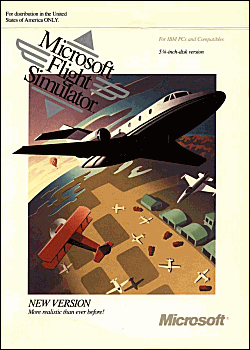
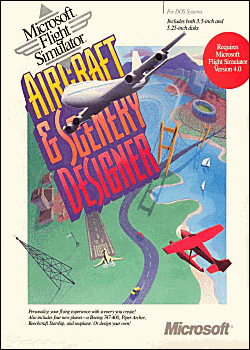
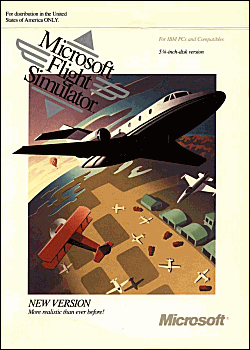
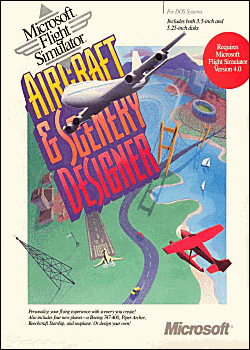
In 1989 Microsoft released Flight Simulator version 4.0, and in 1990 the Aircraft and Scenery Designer utility add-on for the simulator. Version 4.0 of Microsoft Flight Simulator introduced many new features and updates to the previous versions, and the Aircraft and Scenery designer allowed one to create new aircraft and design from scratch their own custom scenery worlds that could be used within Flight Simulator.
Of notable interest, there were several "Easter Eggs" and small buglets that could be found within the default Flight Simulator version 4.0 scenery, as well as the "SEATTLE.SC1" scenery file provided with the Aircraft and Scenery Designer.
Anyhow, the files included in this archive (FS40Eggs.zip) are basically an historical tribute to Microsoft Flight Simulator v4.0 from yesteryear, and it's Easter Eggs.
Included in this archive are the files "FS40EGGS.SMS" and "FS40EGGS.IN". These files are for use with subLogic's "Scenery Management System" (the successor to their "New Facilities Locator") that shipped with their "USA East" and "USA West" scenery disk packs.
If you have the Scenery Management System installed on your hard drive, copy these files to your simulator's "\SMS" subdirectory (i.e. "C:\FLTSIM4\SMS" or "C:\FS4\SMS"). If you have the New Facilities Locator installed, first rename the file "FS40EGGS.SMS" to the new filename "FS40EGGS.NFL", and then copy it to your simulator's "\NFL" subdirectory (i.e. "C:\FLTSIM4\NFL" or "C:\FS4\NFL").
The "FS40EGGS.IN" file (which has been renamed to "FS40EGGS.IN" from the original filename "MINE.IN") is the file that the New Facilities Locator and the Scenery Management System generates when you select "Define your own location" from the NFL/SMS menu from within your simulator. Usually you would then run the utility "GENMINE.EXE" which would read the file "MINE.IN" and generate the "MINE.NFL" or "MINE.SMS" databases. It is included in this archive so that you can add more locations to it, or edit the existing ones.
Listed below are the various preset locations included in the "FS40EGGS.SMS" database file, as well as general notes and screenshots of the locations:
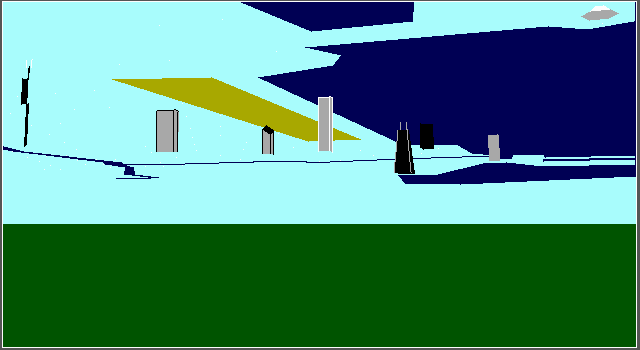
"Aerial Scenery (215,000' AGL)"
A software bug that was introduced in version 4.0 of Microsoft Flight Simulator (and was never fixed) was the appearance of "phantom" scenery that could be seen at extremely high altitudes. This phantom scenery could be seen throughout the entire default scenery world at altitude intervals of 215,000 feet AGL, and was first addressed in Microsoft Knowledge Base article "Q32775: Airport Appears in Sky".
Altitude: 215,000 AGL / Heading: 360º
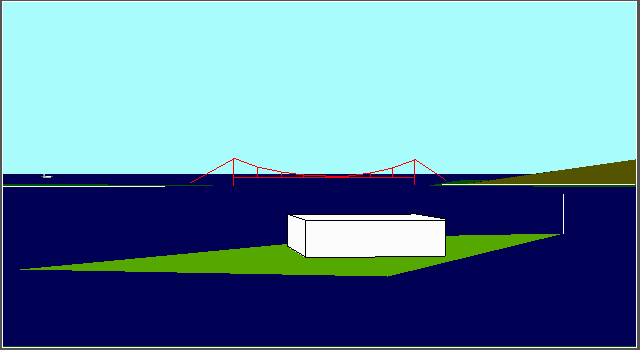
"Alcatraz Island"
What San Francisco, California depiction would be complete without Alcatraz and the island that it is built upon? Microsoft Flight Simulator v4.0 was no exception.
Altitude: 0 AGL / Heading: 110º
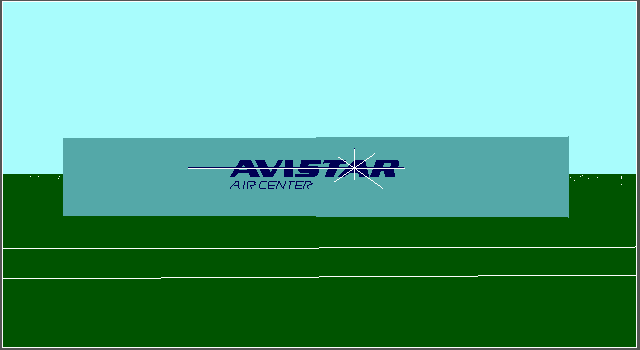
"Avistar Air Center"
The Avistar Air Center, located at CMI University Of Illinois Airport in Champaign, Illinois
Altitude: 0 AGL / Heading: 050º
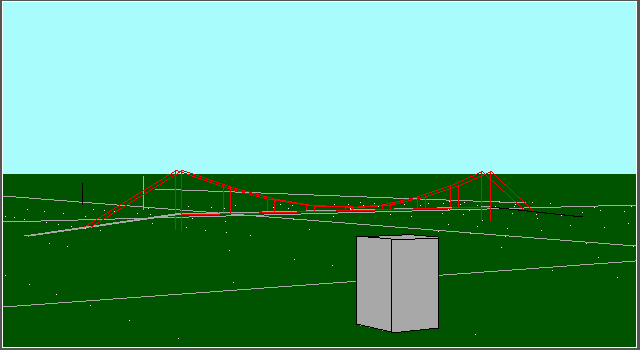
"Bridges and Towers Flight Area"
The "Bridges and Towers" flight area, used for Microsoft Flight Simulator's "Formation Flying" mode.
Altitude: 0 AGL / Heading: 310º
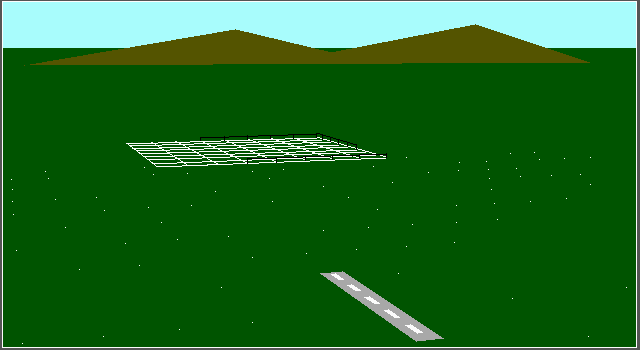
"Crop Duster Flight Area"
The "Crop Duster" flight area, used for Microsoft Flight Simulator's built-in "Crop Duster" game.
Altitude: 0 AGL / Heading: 360º
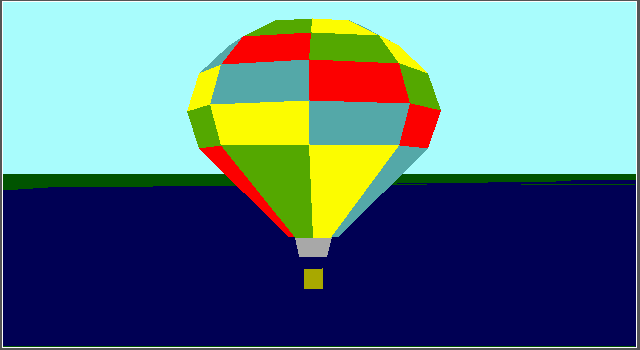
"Hot Air Balloon (2,500' AGL)"
A hot air balloon can be seen hovering at 2,500 feet AGL north of CLM William R. Fairchild International Airport in Port Angeles, Washington.
Altitude: 2,500 AGL / Heading: 360º
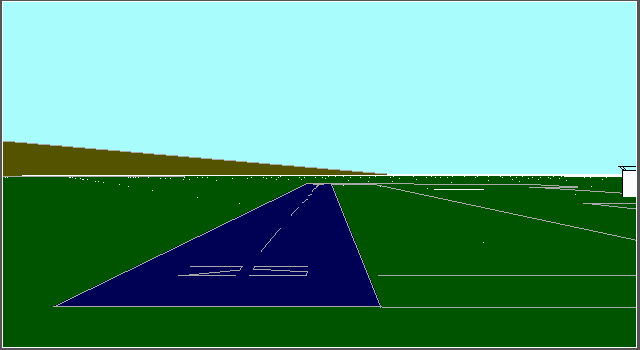
"Livermore Muni (LVK-No ASD)"
A software bug that was introduced in version 4.0 of Microsoft Flight Simulator (and was never fixed, short of an add-on Aircraft and Scenery Designer "SC1" format scenery file) was the runway at LVK Livermore Municipal Airport in Livermore, California. This runway was not "paved" properly within the default scenery (causing the simulator to display the "Splash!" message when landed upon), and was first addressed in Microsoft Knowledge Base article "Q35074: Landing at Livermore Airport Causes "Splash" Message".
Altitude: 0 AGL / Heading: 250º
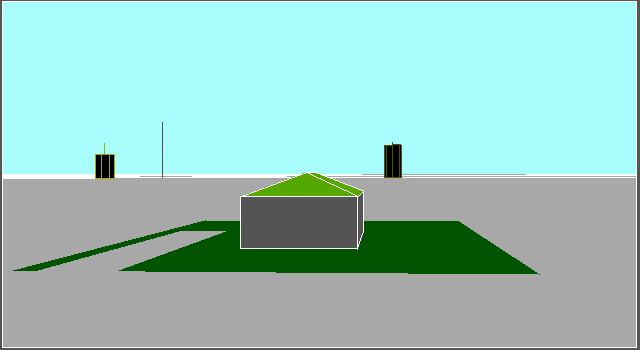
"Michael J. Woodley's House"
The "Michael J. Woodley National Hysterical Monument" was included in the default scenery (near Champaign, Illinois) of version 3.0 of Microsoft Flight Simulator, but removed from version 4.0. Shortly thereafter, subLogic released an add-on scenery patch ("PUTBAK.EXE") that would add the small house back into the default Microsoft Flight Simulator v4.0 default scenery.
Altitude: 0 AGL / Heading: 090º
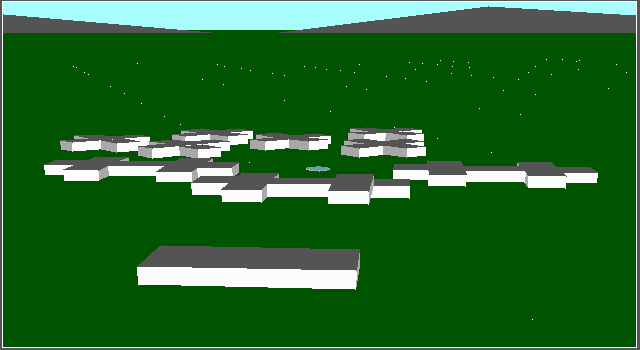
"Micro$oft HQ (SEATTLE.SC1-ASD)"
Microsoft's headquarters in Seattle, Washington. We just can't seem to break away from the iron fist of Bill Gates or Microsoft, can we? Hmmm... wonder if I can move these buildings over to the bombing range of the World War I Ace flight area <LOL>? Requires the "SEATTLE.SC1" Seattle area static "SC1" format scenery file provided with the Aircraft and Scenery Designer.
Altitude: 0 AGL / Heading: 070º
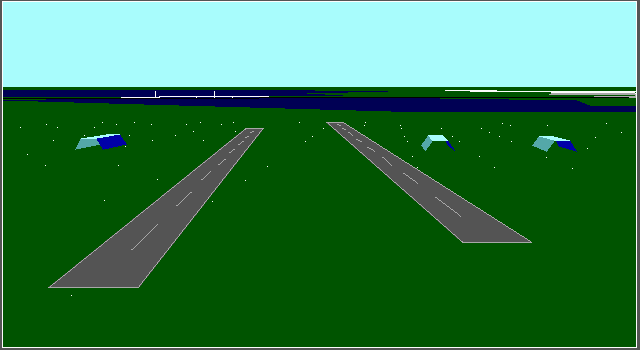
"Moffet Field NAS (NUQ)"
NUQ Moffet Field NAS in Mountain View, California.
Altitude: 0 AGL / Heading: 320º
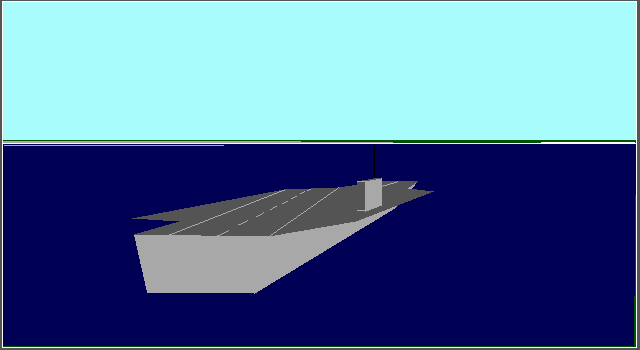
"NAS North Island Carrier #1"
NAS North Island "Nimitz" class aircraft carrier near San Diego, California.
Altitude: 0 AGL / Heading: 320º
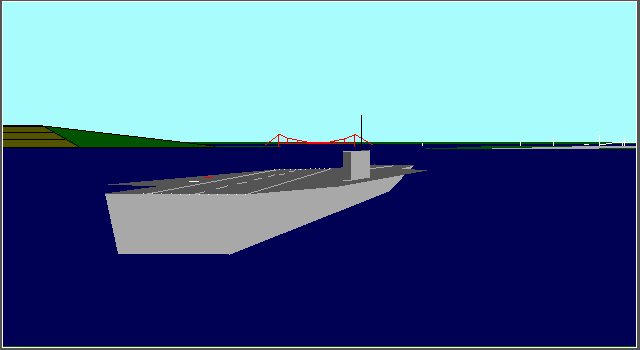
"NAS North Island Carrier #2"
NAS North Island "Nimitz" class aircraft carrier near San Francisco, California.
Altitude: 0 AGL / Heading: 320º
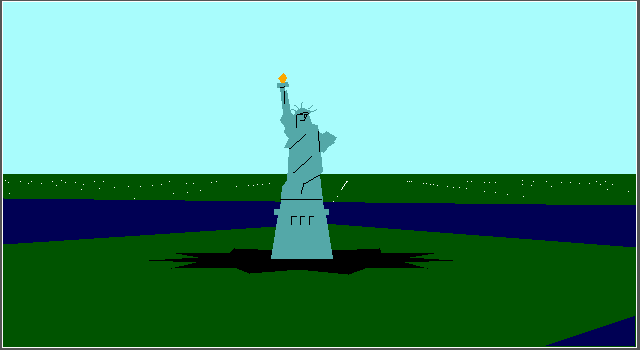
"Statue of Liberty"
What New York City skyline would be complete without the Statue of Liberty on Ellis Island? Microsoft Flight Simulator v4.0 was no exception, although she looked a bit "flat". In version 5.0 of Microsoft Flight Simulator, the flat silhouette of Lady Liberty was even propped up with a stick <SLAP>!
Altitude: 0 AGL / Heading: 290º
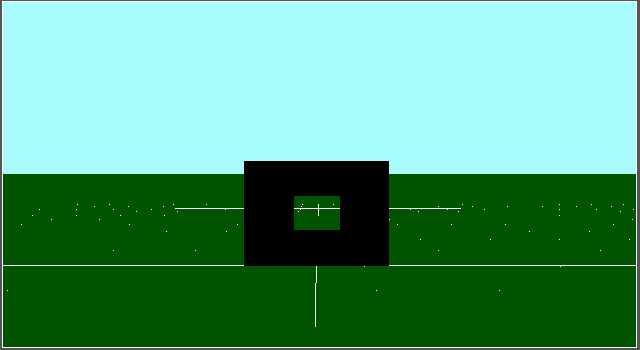
"Walls in the Sky Flight Area"
The "Walls in the Sky" flight area, used for Microsoft Flight Simulator's "Formation Flying" mode.
Altitude: 300 AGL / Heading: 360º
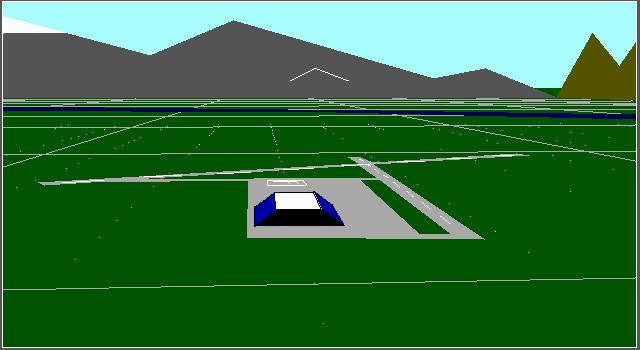
"World War I Ace Flight Area"
The "World War I Ace" flight area, used for Microsoft Flight Simulator's built-in "World War I Ace" fighter game.
Altitude: 0 AGL / Heading: 360º
In conclusion, I hope that these files and screenshots bring back fond memories of flight simulation from yesteryear... they sure do for me :)
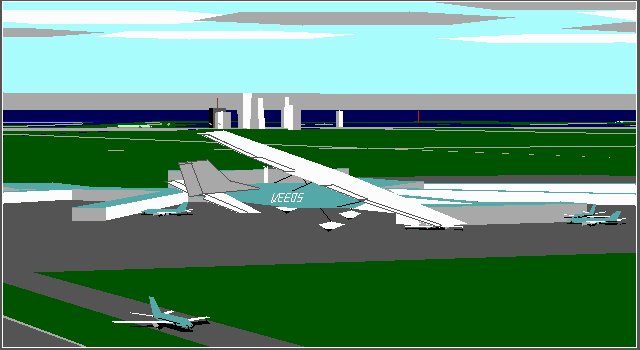
ENJOY!