|
Nightmare Mode
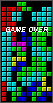 Most beginners suspect the game to choose some pieces according
to a kind of worst-fit algorithm. This is not true. If you want to
see how a real worst-fit selection feels, turn on
the nightmare mode. However, this mode had to be slightly randomized
and you will sometimes be faced with the second worst piece instead.
Most beginners suspect the game to choose some pieces according
to a kind of worst-fit algorithm. This is not true. If you want to
see how a real worst-fit selection feels, turn on
the nightmare mode. However, this mode had to be slightly randomized
and you will sometimes be faced with the second worst piece instead.
While you are in nightmare mode, you gain twice the normal scores.
The preview does not work in this mode, so you should turn it off.
| |



