
But, of course, they are MORE than happy to take you non-refundable hard-earned money, even with all of the above!
So... what is Steam, you ask?
FUCK YOU STEAM!
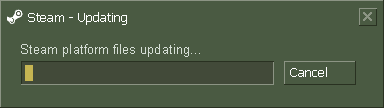
Directly from this message post contained in this message thread over in the official Steam forums:
"Nothing wrong with the server browser. Try the support FAQs:
https://support.steampowered.com/kb_article.php?ref=5539-MJWZ-7760
https://support.steampowered.com/kb_article.php?ref=6253-IOAB-2296
Those two "support" articles are about the biggest "generic boilerplate" jokes that I've ever seen.
I have two friends who recently bought DoD and ran into the same problem with the in-game server browser... and needless to say, those two articles help none whatsoever.
99% of Steam's tech "support" consists of "Uninstall/Delete/Reinstall", and as a PC tech and consultant of 20+ years, I can assure you that this is NOT a knowledgable or proper solution.
"...or use the desktop server browser "view/servers" in the steam client."
Again, NOT a proper solution... there is indeed a problem with Steam's in-game overlay that as of yet, they STILL have not fixed (there have been reports about this problem from some people dating back to over a YEAR ago).
"Support is fine, if you don't ask were babies come from, and other stuff they can't get there hands on."
I can ASSURE you, my dealings with their so-called tech "support" wasn't asking anything of the kind. As mentioned above, I've had over 20 years of experience with PCs. I FULLY understand how to fill out a detailed bug/problem report (with detailed and specific information about the problem in question), and expect more than a "Uninstall everything, and try/reinstall a new version of Steam." type of answer.
Sheesh, I swear, I don't understand why some people defend Steam's tech "support" to the bitter end. As of late they've been taking upwards of 3-4 weeks to respond to a tech "support" ticket, and I've even read some messages here in the forum to the effect of "They have millions of customers and only a limited amount of tech support personnel.".
Well, you know what? With the amount of paying customers that they have, and the amount of hard-earned $$$ that they rake in, they surely can afford a few more knowledgable tech support staff members that can provide knowledgable solutions to their customers' problems... and not the bog-standard "Uninstall/Reinstall/Delete this file" routine.
P.S. Here's a prime example of their "prompt" tech support; as well as (mostly) cut'n'pastes of the support ticket (and my ticket replies) that I filled out: http://forums.steampowered.com/forums/showthread.php?t=1994440.
And the final "solution" from their tech "support" (*two* weeks later, after I finally replied to the support ticket with "HELLO????") was to "try updating your Steam client" [aarrgghh]. THAT was (of course) after I had already stated the original problem... that the problem was due *TO* the *updated* Steam Client.
Nevertheless, I had recently (several days ago) had another *MAJOR* "show-stopper" type of problem with the Steam Client and Day of Defeat (as well as CS/CSCZ/CSCZDS). A problem that my postings in my above-linked message thread couldn't fix (I could no longer log in to Steam with the older Steam Client that I was using, my own temporary solution that previously fixed the DoD performance problem that I was having).
I didn't EVEN BOTHER attempting to jump through the hoops of filling out a new tech "support" ticket.
My solution to the problem? Quite permanent, and it fixed the problem quite nicely!
I've permanently uninstalled and deleted EVERYTHING Steam related on my PC (as well as backup drives, flash drives, DVD backups, and my own server webspace; EVERYTHING that I had been frickin' with and creating for Day of Defeat (and forcing Steam to run semi-"reliably", man what a joke) that my buddies and I have been using for our clan matches for the past two and a half months)... problems (and headaches) solved; PERMANENTLY!
I'll *NEVER* purchase another game on Steam, I'll *NEVER* reinstall Steam (or the games that hard-earned $$$ were completely *WASTED* on), and I'll reduce my headaches by 99%...
...and, I'll NEVER provide technical support to my own customers the way that Steam "provides" so-called technical "support" for their own.
To sum it all up, as you can easily see, I INDEED already "know where babies come from"... and require NO assistance whatsoever with that question. Of course, if it were Steam's tech "support" providing the answer, it would probably be along the lines of something like "maybe the Stork, but you could try removing and reinstalling the Stork, and hope for the best.".
"I doubt anybody read that blog , I did not read it."
********************************************************************************
https://support.steampowered.com/view.php?ticketref=1300-PHKM-7568
********************************************************************************
Problems with DoD game (also with CS/CSCZ/CSCZDS) (all non-source) after
Steam Client update
Ticket number: 1300-PHKM-7568
Category: Game/DLC Questions > Performance Issues
Product: Day of Defeat
Operating System: Windows XP
********************************************************************************
This Question's Message(s)
********************************************************************************
1 Message by you on Wed, 13th Jul 2011 6:26 am
Hello,
I have only one Steam game that I've been playing for about a month now,
"Day of Defeat", the non-source version. After the recent Steam Client update,
I'm having a strange performance problem with the game.
I start the Steam Client, and then run the game. After the game starts, I'm
at the main menu, and I start a new game (in other words, a "listen" server)...
although, the problem *also* happens when joining a dedicated server from
within the game's server browser (e.g. "Find Servers" from within the game).
I then disconnect from the game, and am back at the main menu. After returning
to the mainmenu of the game, the mouse is extremely sluggish, and it takes
quite a few seconds for any of the main menu's screens to be displayed when
I click on them (e.g. if I click on "New Game", "Find Servers", "Options",
etc...).
When moving my mouse over the main menu options the mouse is really sluggish,
and the "click" sound that you normally hear when moving your mouse over
the main menu entries is delayed by several seconds. If I click on, as an
example, "New game", it takes several seconds for the "new game" screen to
appear... and selecting any options within that "New Game" screen takes several
seconds for the clicked option (or tab) to appear.
Once I'm finally in the game again, the gameplay is smooth. But, returning
to the main menu of the game does the exact same thing.
Also, I noticed that when exiting the game completely, it takes longer for
the game to shut down... I click on "Quit" and it takes quite a few seconds
longer to exit the game (than it did before the Steam Client update).
Lastly, after exiting the game, If I restart the game again from the Steam
CLient, initially everything is fine then... that is, until I start a new
game; exit the new game back to the game's main menu; and then the same thing
happens again... sluggish mouse response until I completely exit the game
again.
I had a hunch that it has/had something to do with the in-game Steam overlay,
so I tried disabling that within the Steam Client... I ran the game, but
still had the afore-mentioned problem.
Still thinking that the problem is with the in-game Steam overlay, I also
tried configuring the game for Direct 3D graphics mode (I normally run OpenGL),
but still had the same problem.
Also, another thing that I noticed: When I return to the main menu of the
game the menu options are about midway up the screen (instead of their normal
usual place down at the bottom-left of the screen), and a few seconds later
they jump down to their normal position.
Anyhow, I'm *sure* that the problem is due to the recent (July 12) Steam
Client update.
I have my entire Steam directory backed up/copied to a DVD (the previous
version that I originally installed back in the beginning of June). I deleted
my entire Steam directory, copied everything back to my hard drive from the
backup DVD, and everything is fine... that is, until Steam autoupdates itself
(which happens fairly quickly).
Any help would be appreciated.
********************************************************************************
2 Message by you on Wed, 13th Jul 2011 10:45 am
A few things I'd like to add:
Seems that my framerate within the games isn't quite as good as it was either...
little "hiccups" during gameplay.
And lastly, seems that when the problem is not happening, the DoD executable
("HL.exe") is using about 59% of my PC's system resources.
When the problem is happening (run game; start a new game, disconnect back
to the game's main menu), the DoD executable is using 100% system resources.
Like I posted previously, doesn't happen before the Steam Client update.
********************************************************************************
3 Message by you on Wed, 13th Jul 2011 12:23 pm
"although, the problem *also* happens when joining a dedicated server from
within the game's server browser (e.g. "Find Servers" from within the game)."
Correction: The problem only happens when I create a new game/server (a listen
server), NOT when joining a game via the "Find Servers" from within the game.
********************************************************************************
4 Message by you on Thu, 21st Jul 2011 12:48 am
Hello?
********************************************************************************
5 Message by Support Tech Jesse on Thu, 21st Jul 2011 4:40 pm
Hello,
Thank you for contacting Steam Support.
Please try the following:
Exit Steam entirely.
Browse to your Steam installation (Usually C:\Program Files\Steam\)
Rename the "steamapps" folder to "old_steamapps"
Re-launch Steam and re-install the game.
Once the installation is complete, test the issue.
If this resolves the issue, you may copy the new files into the "old_steamapps"
folder and rename it to "steamapps" to restore your other games without re-downloading.
If the issue is not resolved, you can rename the folder back to avoid having
to re-install other games.
********************************************************************************
6 Message by you on Thu, 21st Jul 2011 7:15 pm
Thanks for the reply :) Unfortunately, that didn't help... still exhibitng
the same problem/lag in the main menu of the game.
BTW, one temporary workaround that I've found (at leat, until we find a final
solution): My fifth message in this thread -> http://forums.steampowered.com/forums/showthread.php?t=1994440
.
********************************************************************************
7 Message by Support Tech Jesse on Fri, 22nd Jul 2011 3:10 pm
Hello,
Please try new Steam updates as they are released to see if one of them resolves
the problem.
If you have any further questions, please let us know - we will be happy
to assist you.
********************************************************************************
8 Message by you on Sat, 23rd Jul 2011 2:01 pm
I _was_ using the latest update. Per my first message, the July 12 Steam
Client update.
********************************************************************************
9 Message by Support Tech Jesse on Sun, 24th Jul 2011 10:55 pm
Hello,
I understand that you had tried the current version. I was recommending that
you try future updates as they come out to see if they resolve your problem.
If you have any further questions, please let us know - we will be happy
to assist you.
********************************************************************************
10 Message by you on Sat, 3rd Sep 2011 9:14 am
Still having the exact same problem, even with the newest Steam Client update
(the Steam Client has been updated several times since the original June
release that was working properly for me).
Anyhow, apparently I'm now forced to use the newer Steam Client. The other
day when attempting to log into Steam, it wouldn't let me log in. I then
went ahead and updated the Steam Client on my computer to the newest version,
and I was then able to log in.
Of course, with this newer version of the Steam Client, I'm back to where
I was before... the same performace problems and audio "hiccups" with Day
of Defeat as I experienced with the first Steam Client update (the update
after the early June release).
Another thing I had recently purchased Counter Strike, Counter Strike Condition
Zero, as well as Counter Strike Condition Zero Deleted Scenes... having the
same performance problems with those as well. Like I replied previously,
when the problem happens (as soon as I create a Listen server, and then exit
back to the main menu of the games), the Half-Life executable (HL.EXE) is
eating up close to 100% of my CPU's system resources.
Lastly, since my last reply, I've done a bit more experimenting. I've installed
Steam and the games in question on several PCs, and noticed that the problem
happens on *every* one of them that contians an Intel P4 processor (I tired
it on three PCs, 1.8GHz/2.666GHz/2.8GHz, all with P4 processors).
I also noticed that the performance problem seemed to be a little bit worse
when enabling EAX audio support... but even with EAX disabled, the problem
is still there, and pretty bad.
The games in question take about 30 seconds to display any of the main menu
screens (with audible echoing clicks when clicking on any of the main menu
items), and take upwards of 40-60 seconds to shut down (when you're *finally*
able to click on the "Quit" button within the game).
Any ideas?
********************************************************************************
11 Message by you on Sat, 3rd Sep 2011 9:21 am
P.S. Like I replied previously, even with the Steam in-game overlay disabled,
I still experience the problem.
********************************************************************************
12 Message by you on Sat, 3rd Sep 2011 11:25 am
Another thing (I don't know if this is helpful with determining the problem
though), I discovered this entries in the "GameOverlayUI.exe.log" and "GameOverlayRenderer.log"
log files:
-=-=-=-=-=-=-=-=-=-
GameOverlayUI.exe.log
Sat Sep 03 17:12:57 2011 UTC - Warning: The game hasn't rendered a frame
from us in over 10 seconds
Sat Sep 03 17:13:39 2011 UTC - Warning: The game hasn't rendered a frame
from us in over 10 seconds
Sat Sep 03 17:13:50 2011 UTC - Warning: The game hasn't rendered a frame
from us in over 10 seconds
-=-=-=-=-=-=-=-=-=-
GameOverlayRenderer.log
Sat Sep 03 17:19:15 2011 UTC - Disabling overlay for 2 seconds (10 seconds
since last frame was seen)
Sat Sep 03 17:19:17 2011 UTC - Disabling overlay for 2 seconds (12 seconds
since last frame was seen)
Sat Sep 03 17:19:27 2011 UTC - Disabling overlay for 2 seconds (21 seconds
since last frame was seen)
Sat Sep 03 17:19:31 2011 UTC - Disabling overlay for 2 seconds (26 seconds
since last frame was seen)
Sat Sep 03 17:19:33 2011 UTC - Disabling overlay for 2 seconds (28 seconds
since last frame was seen)
Sat Sep 03 17:19:35 2011 UTC - Disabling overlay for 2 seconds (30 seconds
since last frame was seen)
Sat Sep 03 17:19:37 2011 UTC - Disabling overlay for 2 seconds (32 seconds
since last frame was seen)
Sat Sep 03 17:19:39 2011 UTC - Disabling overlay for 2 seconds (34 seconds
since last frame was seen)
Sat Sep 03 17:19:41 2011 UTC - Disabling overlay for 2 seconds (36 seconds
since last frame was seen)
Sat Sep 03 17:19:43 2011 UTC - Disabling overlay for 2 seconds (38 seconds
since last frame was seen)
Sat Sep 03 17:19:45 2011 UTC - Disabling overlay for 2 seconds (40 seconds
since last frame was seen)
Sat Sep 03 17:19:48 2011 UTC - Disabling overlay for 2 seconds (43 seconds
since last frame was seen)
Sat Sep 03 17:19:50 2011 UTC - Disabling overlay for 2 seconds (45 seconds
since last frame was seen)
-=-=-=-=-=-=-=-=-=-
********************************************************************************
13 Message by you on Sat, 3rd Sep 2011 7:15 pm
Screenshot of the Windows Task Manager when I'm experiencing the problem.
Normally the Half-Life executable (HL.exe) only requires about 0% CPU resources
(when idle at the main menu of the game), to no higher than 60% CPU resources...
that is, unless the problem happens (in which case the CPU usage spikes up
to almost 100%).
HL.exe_High_CPU_Usage.gif - (File Size : 8.6 KB)
********************************************************************************
14 Message by you on Sat, 3rd Sep 2011 9:04 pm
...and here a few more log entries from the "GameOverlayUI.exe.log" and "GameOverlayRenderer.log"
log files when running Counter-Strike and Counter-Strike Condition Zero (again,
I don't know if these are helpful with determining the problem):
-=-=-=-=-=-=-=-=-=-
GameOverlayUI.exe.log
Sun Sep 04 02:50:16 2011 UTC - Warning: Game claims to have rendered, but
render stream is not empty.
Sun Sep 04 02:50:21 2011 UTC - Warning: Tried to clear, but game started
reading right as we would have done so
Sun Sep 04 02:50:21 2011 UTC - Warning: Game claims to have rendered, but
render stream is not empty.
Sun Sep 04 02:50:24 2011 UTC - Warning: Tried to clear, but game started
reading right as we would have done so
Sun Sep 04 02:50:24 2011 UTC - Warning: Game claims to have rendered, but
render stream is not empty.
Sun Sep 04 02:50:29 2011 UTC - Warning: Tried to clear, but game started
reading right as we would have done so
Sun Sep 04 02:50:29 2011 UTC - Warning: Game claims to have rendered, but
render stream is not empty.
Sun Sep 04 02:50:40 2011 UTC - Warning: The game hasn't rendered a frame
from us in over 10 seconds
Sun Sep 04 02:50:44 2011 UTC - Detected possibly crashed/killed game, exiting
Sun Sep 04 02:50:44 2011 UTC - Shutting down overlay
-=-=-=-=-=-=-=-=-=-
GameOverlayRenderer.log
Sun Sep 04 02:50:16 2011 UTC - Corrupt render stream (getting cmd)... in
external stream
Sun Sep 04 02:50:16 2011 UTC - Left render loop without EndFrame!
Sun Sep 04 02:50:16 2011 UTC - Failed reading frame completely
-=-=-=-=-=-=-=-=-=-
********************************************************************************
15 Message by Support Tech Jesse on Sun, 4th Sep 2011 3:28 pm
Hello,
Please describe the issue you are experiencing in more detail.
Also, provide a screenshot of any error(s) you are seeing.
Then, follow the instructions linked below to provide a diagnostic report
for your system.
For a PC:
Title: Saving a Screenshot on a PC
Link: http://support.steampowered.com/kb_article.php?ref=9943-WOLN-6452
Title: How to run and submit MSINFO32 Info reports
URL: http://support.steampowered.com/kb_article.php?ref=1376-WTZN-9132
Note: Please make sure your operating system is updated fully before running
the report.
http://update.microsoft.com/
For a Mac:
Title: Saving a Screenshot on a Mac
Link: https://support.steampowered.com/kb_article.php?ref=4545-SDXV-0334
Title: System Profiler Reports
Link: https://support.steampowered.com/kb_article.php?ref=4840-QWJX-0408
Note: Please make sure your operating system is updated fully before running
the report.
https://support.steampowered.com/kb_article.php?ref=1244-WEJN-0804
********************************************************************************
16 Message by you on Sun, 4th Sep 2011 10:08 pm
OK, to recap everything:
I first installed Steam and purchased Day of Defeat on June 12. Everthing
worked fine at that time.
Sometime in the middle of June (or so) a new version of the Steam Client
was released. After allowing the Steam Client to update itself is when I
first started experiencing the problem.
I found shortly thereafter that I could revert back to an older version of
the Steam Client that I had manually backed up to a DVD, and the problem
wasn't there. I then found that I could use this older June release of teh
Steam Client, and force it to not update itself by first deleting my entire
Steam directory (and then deleting the registry entries), and then copied
the whole thing over to my hard drive from the backup DVD that I had previously
manually created (as well as importing the Windows registry files that I
had previously exported and copied to the DVD).
I then created a file with the filename of "Steam.cfg", copied it into my
main Steam directory on my hard drive, and then added the following single
line to it:
BootStrapperInhibitAll=enable
That disabled the Steam Client from automatically updating itself to the
new version.
----------
(fast-foward to August)
I then purchased Counter-Strike, Counter-Strike Condition Zero, and Counter-Strike
Condition Zero Deleted Scenes towards the end of August. After installing
them, I could no longer log into Steam using the older June release Steam
client that I was running (which was the temporary solution that I had came
up with for the problem).
I then had no choice but to allow the Steam Client to update itself (by deleting
the "Steam.cfg" file mentioned above), and after it updated, I was able to
finally log back into Steam. Unfortunately though, I then was back to the
problem. Note that I'm currently running the latest release version of the
Steam Client (which, as far as I know, has undergone several updates since
the early June release that I had previously been using to temporarily fix
the problem).
----------
Now some more details about the problem:
This problem happens for all of the games that I mentioned previously (anything
Half-Life 1 based; Day of Defeat, Counter-Strike, Counter-Strike Condition
Zero, and Counter-Strike Condition Zero Deleted Scenes), but I'll use (and
provide screenshots for) Day of Defeat as an example.
Also, as I previously replied, I've tried this on several other PCs. All
of the PCs that had an Intel P4 processor had the problem, but the one PC
that had an Intel Dual core processor did not.
Anyhow, I start Day of Defeat, and click on "New Game" in the main menu of
the game (re: Screenshot_01.png).
After starting a new game, I can ALT+TAB back to Windows, start the Windows
Task Manager, and it reports fairly low CPU usage for the Half-Life executable
"HL.exe", which is the way it should be (re: Screenshot_02.png). This is
also how it acted while I was using the older (early June) Steam Client release...
low CPU usage, and I wasn't experiencing the problem.
I then press ESCAPE to bring up the menu, and then click on "Disconnect"
(re: Screenshot_03.png), and return to the main menu of the game. Right when
I return to the main menu is when the problem starts.
Recently I noticed that right upon returning to the main menu of the game
(when the problem first starts), the main menu of the game is shifted upwards
on the screen for a brief second or two (Screenshot_04.png), and then jumps
down to it's normal position (re: Screenshot_01.png).
I don't know if that is helpful, but I thought I'd mention it as well.
Anyhow, after returning to the main menu of the game, is when the problem
starts.
----------
If I click on any menu item, such as the "Options" menu (re: Screenshot_05.png),
there is a long delay before the menu item that I clicked on is actually
displayed (pops up), with audible echoing "click" sounds (the click sound
heard when clicking on any selections in the main menu), until the screen
is displayed.
When the problem has began, this also happens with the other menu items as
well ("New Game" and "Find Servers").
After the problem begins, performace is horrid... taking quite some time
to begin another game (or join an existing server), as well as disconnecting
from the new game (or existing server).
Everything is extremely slow and choppy.
If I ALT+TAB back to Windows, start the Windows Task Manager, it then reports
*extremely* high CPU usage for the Half-Life executable "HL.exe", upwards
of 100% (re: Screenshot_06.png).
I then ALT+TAB back to the game, and click on "Quit" to exit the game. It
takes upwards of 45 seconds or so for the game to shutdown and return to
Windows when the problem is happening.
Under normal circumstances, when the problem is *not* happening, shutting
down the game and returning to Windows is almost instant.
----------
This happens everytime I run the game, start a "New Game", and then "Disconnect"
back to the main menu. If I wish to begin another a game, the only way that
I can do it with everything being choppy is to first shutdown the game, and
then restart it (which of course, really isn't a "real" solution).
Like I said before it happens with all of the games:
Day of Defeat - When starting a new game via the "New Game" main menu option.
Counter-Strike - When starting a new game via the "New Game" main menu option.
Counter-Strike Condition Zero - When starting a new game via the "New Multiplayer
Game" main menu option.
Counter-Strike Condition Zero Deleted Scenes - When starting a new game via
the "New Game" main menu option.
...with the same type of results. After returning back to the main menu of
the game(s), everything is sluggish until I exit the game(s), with the Half-Life
executable using almost 100% of CPU resources.
----------
Lastly, like I said previously, this only started happening after the Steam
Client update somewhere during the middle or end of June, so it it surely
has something to do with the Steam Client.
Also, like I said, I can't use the older version anymore (the one that I
had backed up on DVD), as I could no longer log into Steam with that older
version... I'm forced to use the newer version, which has the problem.
Also, I mentioned it before, but the problem is still there even if I disable
the in-game Steam overlay. Nevertheless, it has something to do with the
"core" of Steam, running Half-Life 1 engine based games, on an Intel P4 processor.
----------
P.S. As requested, I've attached the MSInfo32.nfo file generated from Windows
System Information utility.
********************************************************************************
17 Message by you on Sun, 4th Sep 2011 10:12 pm
Attached screenshot and "MSInfo32.nfo" files.
Screenshot_02.png - (File Size : 18.1 KB)
Screenshot_03.png - (File Size : 0.8 MB)
Screenshot_04.png - (File Size : 0.6 MB)
Screenshot_01.png - (File Size : 0.6 MB)
Screenshot_05.png - (File Size : 334.1 KB)
Screenshot_06.png - (File Size : 18 KB)
MSInfo32.nfo - (File Size : 1.4 MB)
********************************************************************************
18 Message by you on Sun, 4th Sep 2011 11:03 pm
(minor correction)
"If I wish to begin another a game, the only way that I can do it with everything
being choppy is to first shutdown the game, and then restart it"
I meant to say:
"the only way that I can do it withOUT everything being choppy"
********************************************************************************
19 Message by Support Tech Jesse on Mon, 5th Sep 2011 4:36 pm
Hello,
The following instructions describe how to temporarily disable applications
running in the background which can cause conflicts with Steam. These instructions
are for temporary, diagnostic use only and your system should not be left
in this state.
Please try this:
Click the Start button, then "Run" (or Windows key + R)
Type in:
msconfig
Choose "Selective Startup"
Uncheck the box labeled "Load Startup Items".
Now, click on the "Services" tab.
Please make sure the "Hide All Microsoft Services" box *is* checked.
Then, click "Disable All".
If you are using Vista or Windows 7, please re-check the "Steam Client Service"
as this is required for Steam to function on these operating systems.
Click "OK" and allow your computer to restart.
Test the issue and let us know the results. This is for diagnostic purposes
only. You should not leave your computer in this state, but it may help us
determine the cause of the issue.
To set the system back to normal, launch msconfig again and choose "normal
startup", close the window and restart your computer.
Should the issue continue, please provide a new Msinfo report after making
the above changes.
********************************************************************************
20 Message by you on Mon, 5th Sep 2011 7:23 pm
I have done as instructed, but still have the same problem.
As requested, I've attached the MSInfo32.nfo file generated from the Windows
System Information utility, while everything was disabled.
MSInfo32_Disabled_Background_Applications.nfo - (File Size : 1.4 MB)
********************************************************************************
21 Message by Support Tech Jesse on Thu, 8th Sep 2011 12:44 pm
Hello,
It appears that your video card driver is from 2008. Please make sue that
you have the most recent version of your graphics driver.
Please follow the link below for information:
Title: Updating Drivers
Link: http://support.steampowered.com/kb_article.php?ref=6416-EYDH-0477
If you have any further questions, please let us know.
********************************************************************************
22 Message by you on Thu, 8th Sep 2011 2:21 pm
The driver that is installed on my PC is the latest/last version of the video
driver for my graphics chipset, no others are available.
Nevertheless, I think that I've proven that the problem is with the core
of Steam itself running on a P4 processor, no?
1. No problems with the early June release of Steam.
2. Problems started after the first update of Steam (somewhere in the middle
of June).
3. Problem is there on the three PCs that I tested it on that had an Intel
P4 processor (all with different graphic chipsets).
********************************************************************************
23 Message by you on Fri, 9th Sep 2011 2:43 am
P.S. (re: graphics drivers)
That wouldn't be the problem anyway, as:
Day of Defeat - When starting a new game via the "New Game" main menu option.
The problem does *not* happen when joining an existing server via the in-game
"Find Servers" option.
Counter-Strike - When starting a new game via the "New Game" main menu option.
As above, the problem doesn't happen when joining an existing server via
the in-game "Find Servers" option.
Counter-Strike Condition Zero - When starting a new game via the "New Multiplayer
Game" main menu option. Again, as above, the problem doesn't happen when
joining an existing server via the in-game "Find Servers" option.
********************************************************************************
24 Message by Support Tech Alex on Sun, 11th Sep 2011 3:38 pm
Hello,
Please try the following:
Exit any open game.
Open Steam.
Select "Library" near the top, then choose "Games".
Find the game you are having difficulty with in the list.
Right-click on the game and click "Properties."
Uncheck the "Enable Steam Community In-game" checkbox.
If this does not solve the issue, please let us know.
********************************************************************************
25 Message by you on Sun, 11th Sep 2011 3:43 pm
Like I replied previously:
Wed, 13th Jul 2011 6:26 am
I had a hunch that it has/had something to do with the in-game Steam overlay,
so I tried disabling that within the Steam Client... I ran the game, but
still had the afore-mentioned problem.
Sat, 3rd Sep 2011 9:21 am
P.S. Like I replied previously, even with the Steam in-game overlay disabled,
I still experience the problem.
Sun, 4th Sep 2011 10:08 pm
Also, I mentioned it before, but the problem is still there even if I disable
the in-game Steam overlay.
********************************************************************************
26 Message by Support Tech Alex on Mon, 12th Sep 2011 1:59 pm
Hello,
We apologize for the confusion.
We are investigating this issue further. As soon as we have more information,
we will update your ticket.
********************************************************************************
27 Message by Support Tech Alex on Tue, 13th Sep 2011 7:39 pm
Hello,
Try starting the game with the "-gl", "-d3d" or "-software" launch option.
Note: Each of these launch options should be used separately.
Please follow the link below for information:
Title: Reset Video Settings and Force a Video Mode
Link: http://support.steampowered.com/kb_article.php?ref=1216-JMTZ-0860
If you have any further questions, please let us know.
********************************************************************************
28 Message by you on Wed, 14th Sep 2011 12:43 am
As mentioned in my first post, I had tried OpenGL and Direct3D graphics modes,
both resulting with the problem.
Nevertheless, per your instructions, I tried it again (including software
graphics mode), unfortunately all suffered from the same problem.
********************************************************************************
29 Message by Support Tech Alex on Thu, 15th Sep 2011 7:37 pm
Hello,
We are investigating this issue further. As soon as we have more information,
we will update your ticket.
********************************************************************************
30 Message by Support Tech Alex on Wed, 21st Sep 2011 1:00 pm
Hello,
Please try setting the following launch option for one of the games:
"-autoconfig"
To set launch options:
Right-click on the game title under the Library in Steam and select Properties.
Under the General tab click the Set launch options button.
Once you have set the launch option, launch the game and test the issue again.
********************************************************************************
31 Message by you on Wed, 21st Sep 2011 2:47 pm
I tried it with all of the games in question (CS/CSCZ/CSCZDS/DOD)... still
having the exact same problem.
I really think that with all of this troubleshooting and testing; the indication
is that the problem is *indeed* with something that was changed with the
Steam Client (during the mid-June update), don't you think?
********************************************************************************
32 Message by Support Tech Alex on Thu, 22nd Sep 2011 2:43 pm
Hello,
I have passed all of the information you have provided on to our developers.
While a future update may fix the issue, we can continue troubleshooting
the issue if you wish to do so.
********************************************************************************
33 Message by you on Fri, 23rd Sep 2011 1:30 am
Thanks for passing the info along :)
Like I said earlier, I'm sure that the problem is with the Steam Client itself
(with the GoldSource based games), as all of the testing in this support
ticket indicates (especially since it happens on three computers... all with
Intel P4 processors).
Anyhow, further troubleshooting is moot. Hopefully the developers can sort
out the problem with a future update to the Steam Client.
********************************************************************************
34 Message by Support Tech Alex on Fri, 23rd Sep 2011 7:11 pm
Hello,
We apologize for the inconvenience.
If we have any further information, we will reply to this ticket.
Thank you for contacting Steam Support.
********************************************************************************
35 Message by you on Sat, 1st Oct 2011 2:02 am
Any word from the Steam developers?
BTW, I'd also like to add, the problem also happens when playing single-player
games in "Counter-Strike: Condition Zero".
I can play a tour of three maps or so, but when you are returned to the tour
selection screen, things get horribly choppy (again, with the Half-Life 1
exectuable consuming 100% CPU resources).
Takes over a minute to finally shutdown, making it a real pain to play single-player
games in CS:CZ.
********************************************************************************
36 Message by Support Tech Alex on Mon, 3rd Oct 2011 7:21 pm
Hello,
Updates have been made that may address this issue. To make sure your Steam
client is up to date please do the following. If you still encounter this
issue please let us know so we can continue to troubleshoot the issue with
you.
Please exit Steam and go to the folder called C:\Program Files\Steam\ (this
is the default location for a Steam installation - if you set a different
installation directory, you will need to browse to it).
Delete all of the contents of this folder except:
The Steamapps folder and Steam.exe (If 'exe' is not visible, look for the
black and white Steam icon)
Restart your computer.
Then, you will need to launch Steam.exe from within the Steam installation
folder, and not from a pre-existing shortcut.
With Steam running, re-test the original issue.
Note: This process will not affect your currently installed games.
Let us know if you have any further questions or concerns.
********************************************************************************
37 Message by you on Tue, 4th Oct 2011 1:26 am
Nope, the problem is still there (with all four games as detailed previously).
Just to reiterate, I had also tried the September 21, 2011 when it was first
released as well, and had the same problem.
If you could pass the info on to the developers, I'd appreciate it.
Again, the problem absolutely must be with the Steam Client *itself*... something
(?) that was *changed* from the Jun 1, 2011 update to the Jul 12, 2011 update
(and is affecting all three PCs that I've tried it on, all with Intel P4
processors; reguardless of sound card, video chipset, video drivers, BIOS,
etc...).
********************************************************************************
38 Message by you on Wed, 5th Oct 2011 1:56 am
BTW, I don't know if this will be helpful for the developers, but attached is a recent minidump file (".mdmp"); which is a dump from a recent crash in CS:CZ.
I was playing a single-player "Tour" game, and of course, after completing a map and returning to the map/mission selection screen, the problem started happening.
I then attempted to begin the next map/mission (which is EXTREMELY difficult when the problem is hapening, as the Half-Life executable is hogging all of my CPU's resources), and after a long pause, the game crashed (generating the attached file).
hl_4554_crash_2011_10_5T7_35_28C0.mdmp (File Size : 313.6 KB)
********************************************************************************
39 Message by Support Tech Alex on Wed, 5th Oct 2011 11:36 am
Hello,
Thank you for the information you have provided.
This information will be passed onto the developers as we further test the issue.
If you have any further questions, please let us know - we will be happy to assist you.
********************************************************************************
40 Message by you on Mon, 10th Oct 2011 1:57 pm
I have NO idea why this ticket was marked as "closed", as it *surely* is not. Hence, I've reopened it.
********************************************************************************