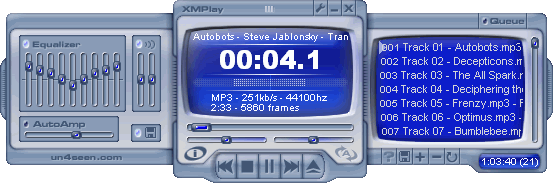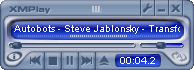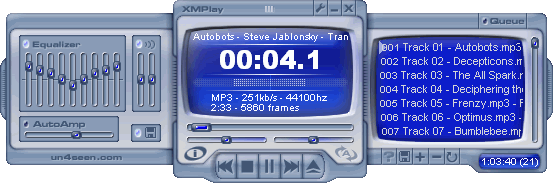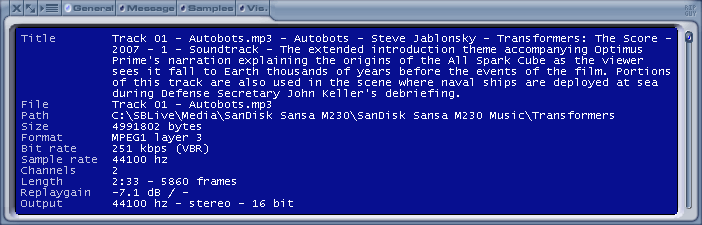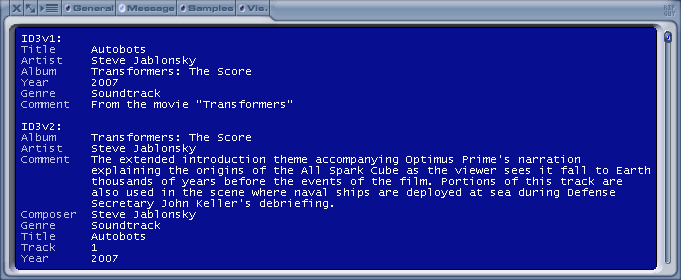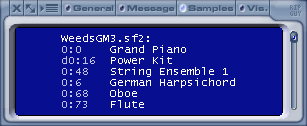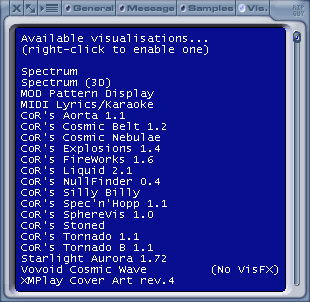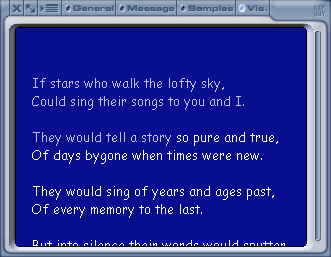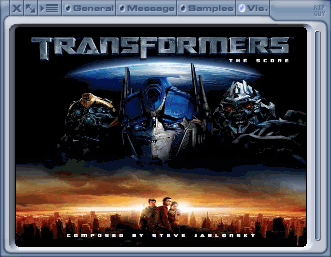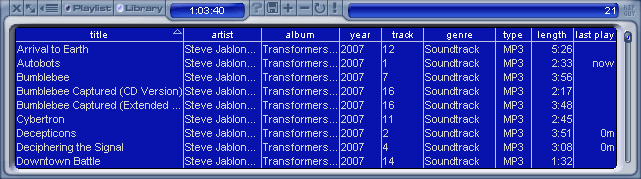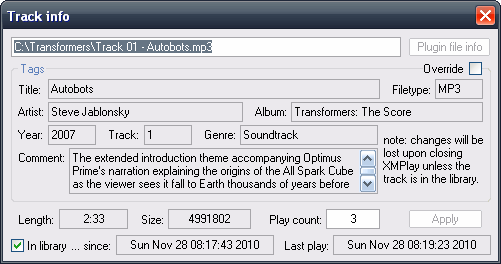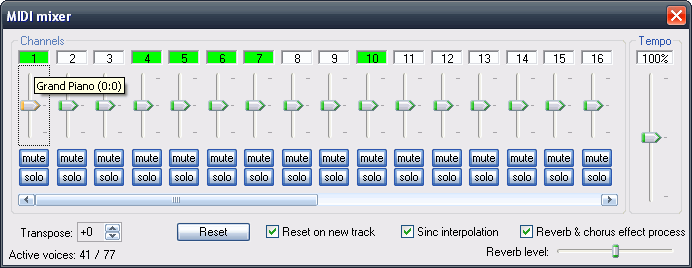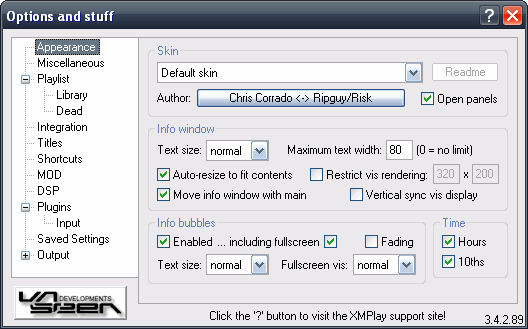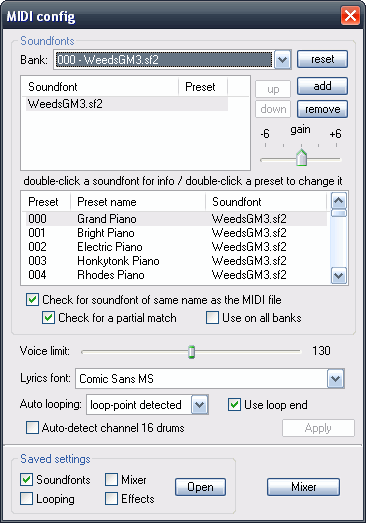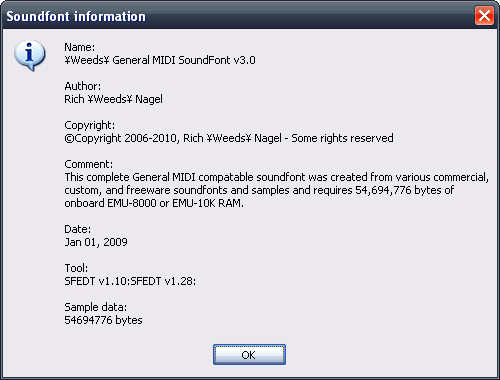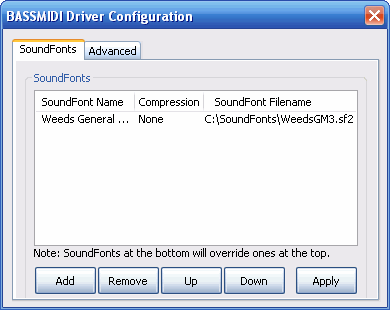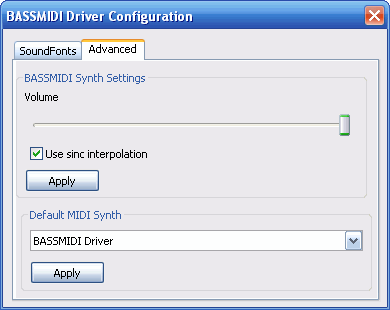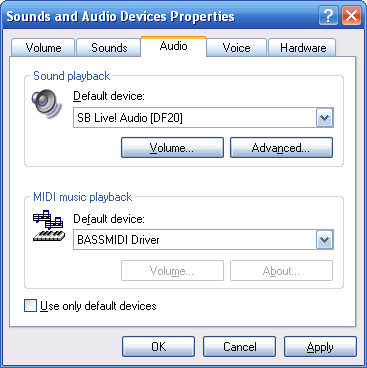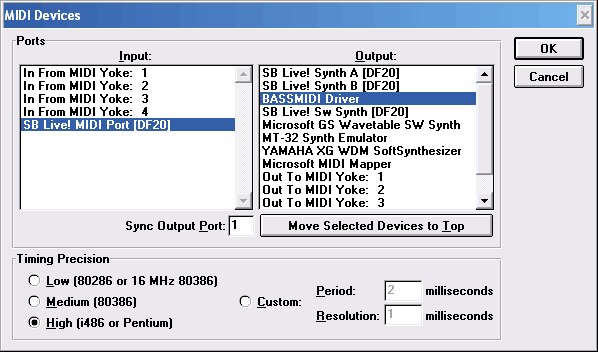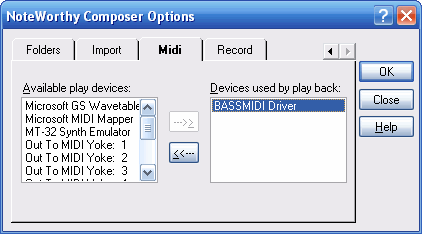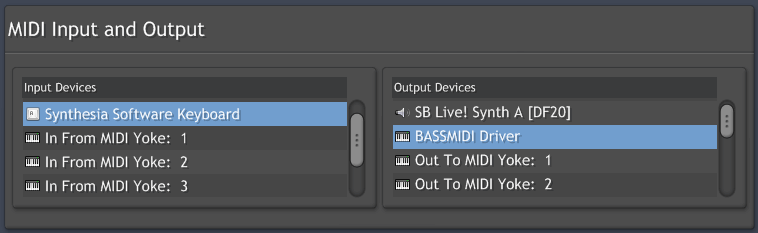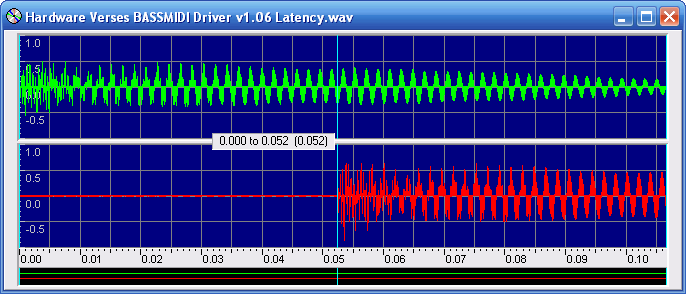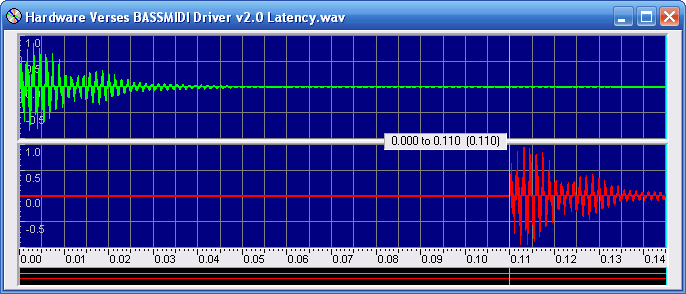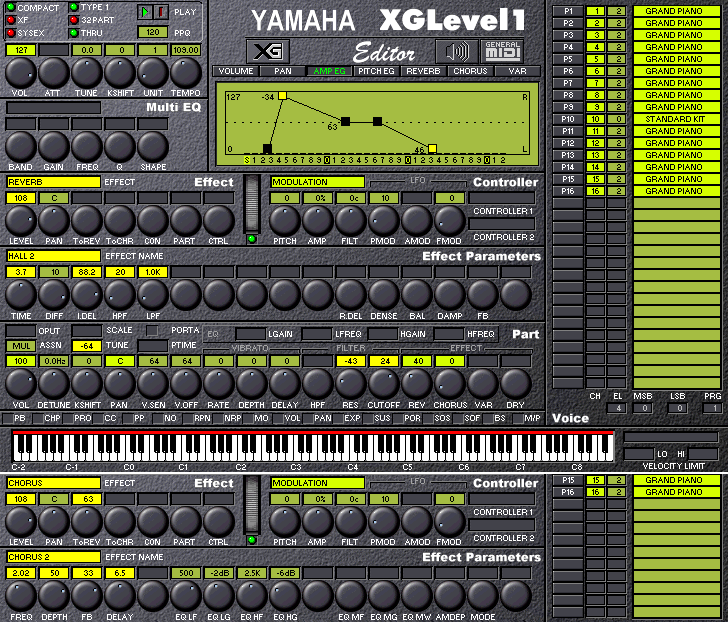XMPlay and BASSMIDI: The Freeware Media Player and MIDI Driver!
Why XMPlay? | XMPlay MIDI Plugin | XMPlay Screenshots | XMPlay Downloads and Internet Links
BASSMIDI Driver | BASSMIDI Driver Screenshots | BASSMIDI Driver Downloads and Internet Links
BASSMIDI Driver MIDI Implementation Chart | BASSMIDI Driver Installation and Configuration Instructions
Other Downloads and Internet Links
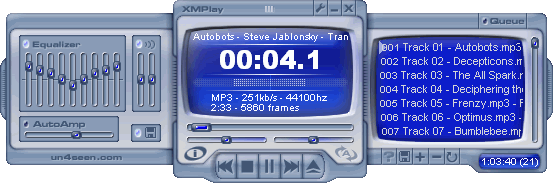


Why XMPlay?
XMPlay features SRC sound quality, surround-sound, a 9-band graphic audio equalizer, reverb effects, auto-resizing it's display to fit contents, auto and manual crossfading, media playing from 7Z/ARJ/RAR/ZIP/XPK archives, queue function, interpolation, ramping, replay gain, support for Last FM/mIRC/Windows Messenger, support for WinAmp input plugins, support for Sonique visualizations, automatic monitoring of directories, logarithmic volume, automatic splitting and separating of "Tracker" format music instruments, and an audio output resolution of 8, 16, 24, or 32-bit.
Among all of these features, the musical experience gets even better with these additional features and options:
- CPU Resources: XMPlay uses the least amount of CPU resources of any media player available.
- Player Portability: XMPlay requires NO installation... Take it with you wherever you wish!
- Music Library: Organize, edit, or rank your music in a non-destructive way to get fast access to your collection.
- Find or Search: Find or search inside of your playlist or music library, with the results displayed as you type.
- Global Player Shortcuts: XMPlay can be controlled in the background using numerous global player shortcuts, so there is no need to have XMPlay in-focus to control it.
- Mini-Mode: XMPlay can be switched to a non-obtrusive mini-mode, with a smaller interface than the larger standard player mode.
- On-line Radios: Listen to your favorite on-line radio stations, and then record and save them to an audio file on your hard drive.
- Balls-On "Tracker" Format Music Playback: XMPlay has the best and the most accurate playback for IT/MO3/MOD/MTM/S3M/UMX/XM "Tracker" format music to be heard from any player available... All Tracker format features and effects are 100% supported!
- Music File Conversion: Convert your APE/CDA/FLAC/IT/MIDI/MO3/MOD/MP3/MP4/MPC/MTM/OGG/RA/RAM/RM/S3M/UMX/WMA/WV/XM music format files into other audio formats using the XMPlay "WAV Writer" feature (other input formats supported with additional input plugins).
- Album and Cover Art: Display your existing album and cover art pictures (with alpha transparency) after installing the XMPlay Album and Cover Art Plugin, or download the images automatically and display them.
- Cue Files: XMPlay can read "virtual tracks" from plain-text format "Cue" files.
- Custom Title Display: XMPlay can display your music collection's song titles any way that you wish, based upon conditions, or simple text.
- Full Skin Support: You can completely change the look of XMPlay by downloading and installing skins that other users have created for XMPlay... Or create your own custom skins from scratch using the XMPlay "Skinning Kit"!
- Auto-Settings: XMPlay can save and load your custom amplification, effects, equalizer, and plugin settings, based upon file extension, file path, preset, specific file, track tag, or your own custom settings.
- Supports Modern Sound Devices: XMPlay supports 5.1 surround-sound, WASAPI sound, and ASIO sound... Enjoy the highest audio quality playback available!
- Extremely Small Download: The XMPlay ZIP archive filesize is less than 400kb.
- Frequent Updates: XMPlay is constantly being updated and supported by the author with new features, options, and bug fixes (see beta testing "Stuff" version below).
- Extremely Low Cost: XMPlay is freeware!
XMPlay MIDI Plugin
Last, but not least, you can enjoy high quality MIDI format music playback of your collection of MIDI files after installing the SoundFont compatable XMPlay MIDI Plugin. The XMPlay MIDI Plugin features:
- Full multiple (as well as "stacked") SoundFont support for MIDI playback.
- Ability to load custom SoundFonts for specific MIDI files (based upon MIDI file and SoundFont filename).
- Supports playback of KAR/MID/MIDI/MUS/RMI/XMI MIDI file formats.
- Display of embedded MIDI karaoke lyrics.
- Display of all embedded MIDI comments, instruments, and markers.
- Unlimited polyphony.
- Supports 32-channel MIDI files.
- Supports sinc interpolation for SoundFont MIDI synthesis.
- Includes a 32-channel MIDI mixer.
- Support for all common General MIDI (GM), General Standard (GS), and Yamaha Extended MIDI (XG) MIDI controllers, funtions, and System Exclusive messages (including Reverb and Chorus). Refer to the BASSMIDI Driver MIDI Implementation Chart for a complete list of MIDI controllers, functions, and System Exclusive messages that the XMPlay MIDI Plugin supports.
- The XMPlay MIDI Plugin ZIP archive filesize is less than 32kb, and is an extremely small download.
- The XMPlay MIDI Plugin is constantly being updated and supported by the author with new features, options, and bug fixes (see beta testing "Stuff" version below).
- The best sounding SoundFont compatible software synthesizer, hands down... with the closest sounding MIDI playback to real E-mu SoundFont hardware available!
XMPlay Screenshots
Mini-Mode Interface
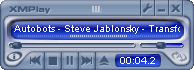
Standard Interface
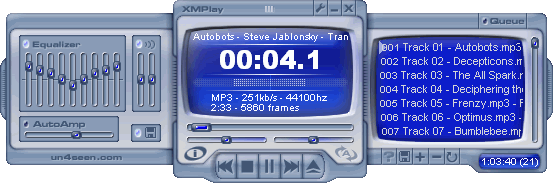
General Panel
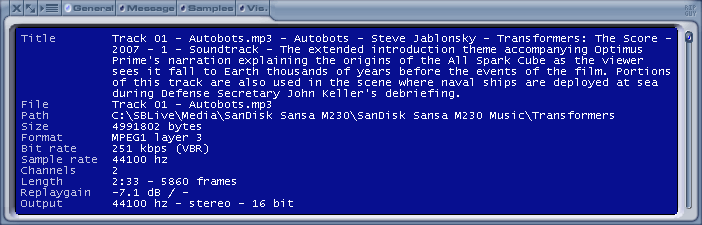
Message Panel
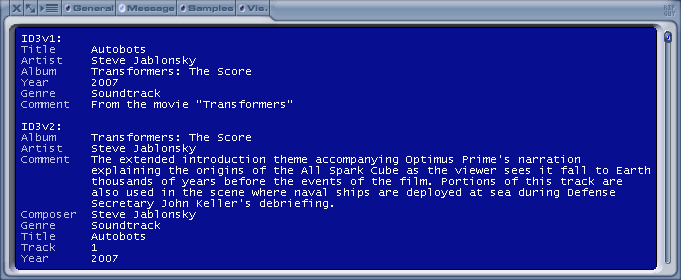
Tracker Module Samples Panel
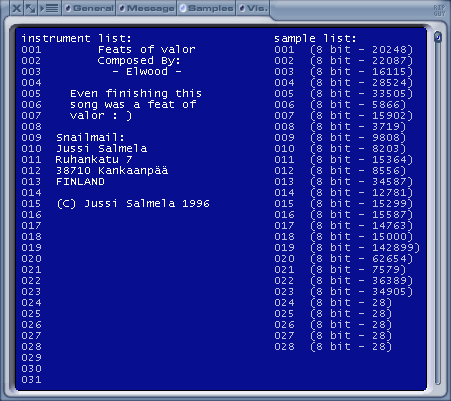
MIDI SoundFont Samples Panel
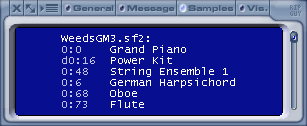
Visualizations Panel
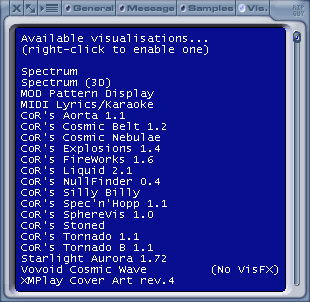
Tracker Module Pattern Display Panel
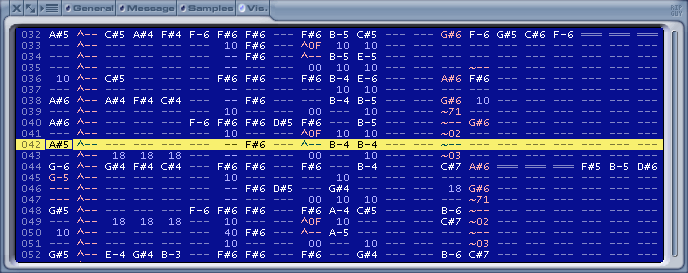
MIDI Lyrics and Karaoke Panel
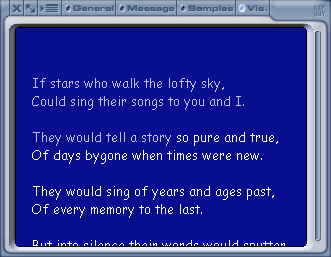
Album and Cover Art Panel
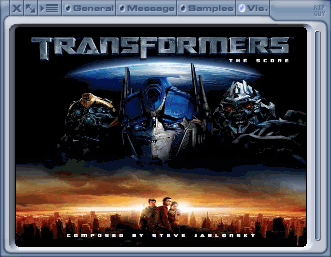
Playlist Panel

Library Panel
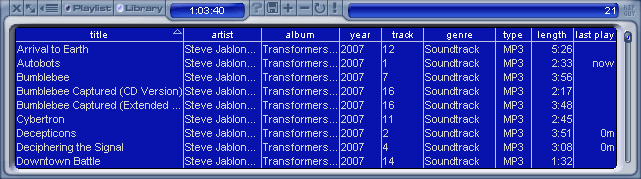
Track Information Panel
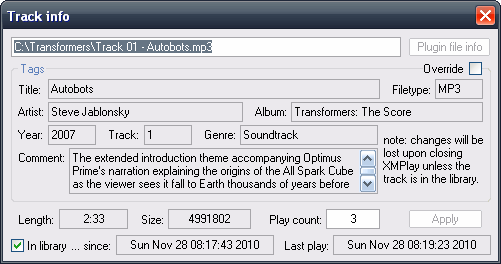
MIDI Mixer Panel
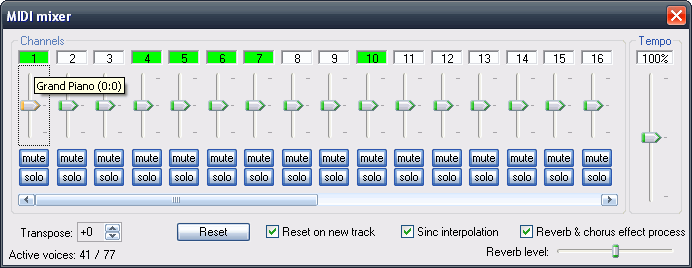
Options Panel
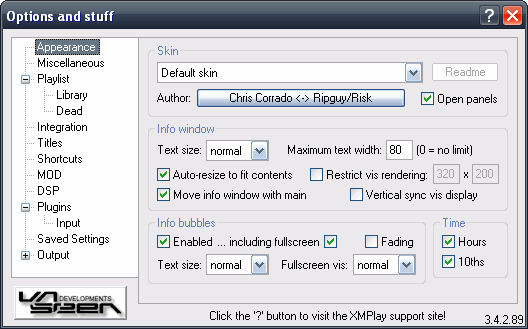
MIDI SoundFont Configuration Panel
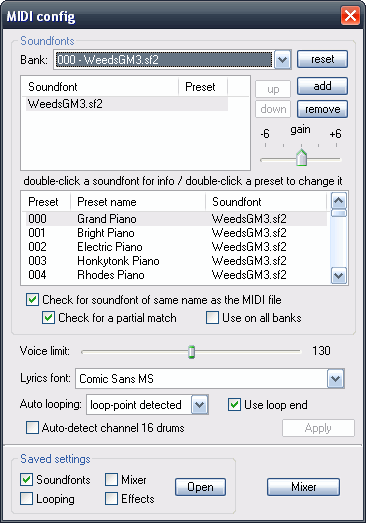
MIDI SoundFont Information Panel
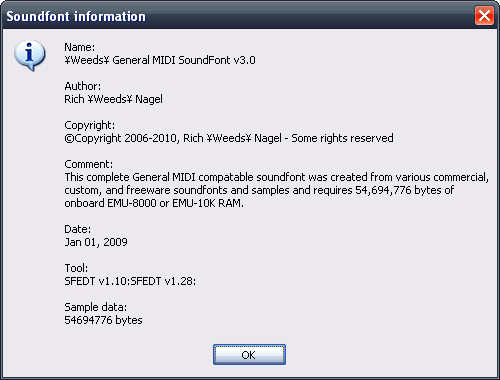
XMPlay Downloads, Discussion, and Internet Links
XMPlay Web Site | Un4seen Developments Web Site | XMPlay Support Web Site
XMPlay Forums | XMPlay MIDI Plugin Discussion | Album and Cover Art Plugin Discussion
Download XMPlay | Download Album and Cover Art Plugin | Download XMPlay Skins
Download XMPlay MIDI Plugin | Download SoundFont for XMPlay MIDI Plugin
Download XMPlay Beta "Stuff" Version | Download XMPlay MIDI Plugin Beta "Stuff" Version
BASSMIDI SoundFont Compatible MIDI Synthesizer Driver

The BASSMIDI MIDI synthesizer driver is a freeware SoundFont based Windows MIDI system driver (created by Kode54 and MudLord) for Windows XP, Windows Vista, and Windows 7. It uses the BASS and BASSMIDI audio libraries by Ian Luck (Un4seen Developments) as the SoundFont synthesizer, and includes a BASSMIDI Driver Configuration Utility, as well as a SoundFont Packer Utility.
The BASSMIDI SoundFont compatible MIDI synthesizer driver features:
- Dynamic sample caching (so it's super efficient with RAM usage).
- Unlimited polyphony.
- Support for compressed SoundFonts.
- SoundFont chaining and stacking (using a simple list file "BASSMIDI.SFList").
- Global volume slider to set the master BASSMIDI Driver MIDI playback volume.
- Supports sinc interpolation for SoundFont MIDI synthesis.
- Device selector to select the default Windows MIDI synthesizer device.
- Works on Windows XP, Windows Vista, and Windows 7, including 64-bit versions.
- Extremely low latency (almost zero, depending on CPU speed and operating system, and BASSMIDI Driver version); perfect for real-time performance, as well as MIDI sequencing (with a MIDI sequencer such as Cakewalk Professional v3.01).
- The best sounding SoundFont compatible software synthesizer, hands down... with the closest sounding MIDI playback to real E-mu SoundFont hardware available!
- Support for the following SF2Pack SoundFonts (with lossy or lossless compressed samples):
- FLAC
- LAME (Version 2)
- MusePack (Q5)
- Opus
- Wavpack (Lossy, Low)
- Wavpack (Lossy, Average)
- Wavpack (Lossy, HQ)
- Wavpack (Lossless)
- Vorbis (Q3)
- Support for the following MIDI controllers and events:
- MIDI note events.
- MIDI program events.
- Master volume level.
- Channel pressure.
- Pitch wheel.
- Bank change MSB (CC#0).
- Modulation (CC#1).
- Portamento (CC#65, CC#84, and CC#5).
- Volume (CC#7).
- Panning (CC#10).
- Expression (CC#11).
- Sustain pedal (CC#64).
- Soft pedal (CC#67).
- Low-pass filter resonance (CC#71 or NRPN 121h).
- Release time (CC#72 or NRPN 166h).
- Attack time (CC#73 or NRPN 163h).
- Low-pass filter cut-off (CC#74 or NRPN 120h).
- Reverb send level (CC#91).
- Chorus send level (CC#93).
- Stop all sounds (CC#120).
- Reset all controllers (CC#121).
- Release all keys (CC#123).
- Mono/poly mode (CC#126 and CC#127, respectively).
- Pitch wheel range (RPN 0).
- Fine tuning (RPN 1).
- Coarse tuning (RPN 2).
- Support for the following MIDI events (if GS or GM2 mode is activated):
- Drum key low-pass filter cut-off (NRPN 14knh).
- Drum key low-pass filter resonance (NRPN 15knh).
- Drum key coarse tune (NRPN 18knh).
- Drum key fine tune (NRPN 19knh).
- Drum key volume level (NRPN 1Aknh).
- Drum key panning (NRPN 1Cknh).
- Drum key reverb send level (NRPN 1Dknh).
- Drum key chorus send level (NRPN 1Eknh).
The BASSMIDI SoundFont compatible MIDI synthesizer driver supports GM, GM2, GS, and XG reset System Exclusive messages; as well as the drum channel enabling features of GS and XG when switched into those modes.
The driver also supports GS and XG reverb preset control messages (e.g. "Hall 1", "Plate", "Tunnel", etc...) for adjusting reverb time, reverb delay, reverb low-pass cut-off, reverb high-pass cut-off, and reverb level; as well as chorus preset control messages (e.g. "Chorus 1", "Celeste 1", "Flanger 1", etc...) for adjusting chrorus delay, chorus depth, chorus rate, chorus feedback, chorus level, and chorus to reverb send level.
Refer to the BASSMIDI Driver MIDI Implementation Chart for a complete list of MIDI controllers, functions, and System Exclusive messages that the BASSMIDI Driver supports.
Refer to the BASSMIDI Driver Installation and Configuration Instructions for complete installation instructions and usage information for the BASSMIDI Driver.
BASSMIDI Driver Screenshots
Driver Configuration Utility SoundFonts Settings
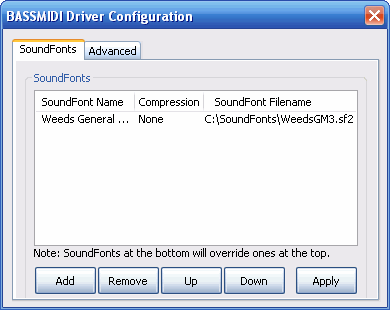
Driver Configuration Utility Advanced Settings
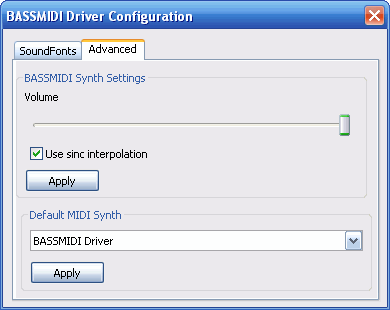
Windows Sounds and Audio Devices Properties
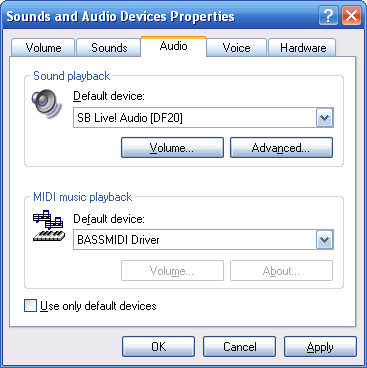
Windows Legacy Audio Drivers Properties

Cakewalk Professional v3.01 MIDI Device Configuration
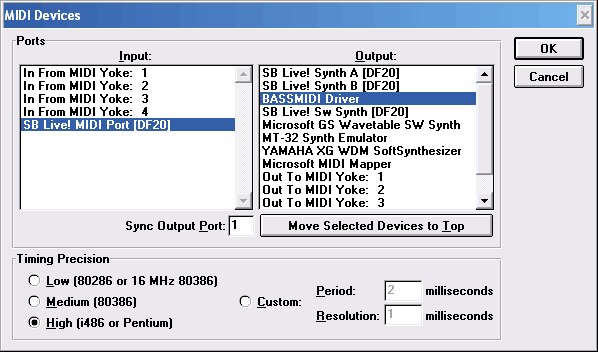
NoteWorthy Composer MIDI Device Configuration
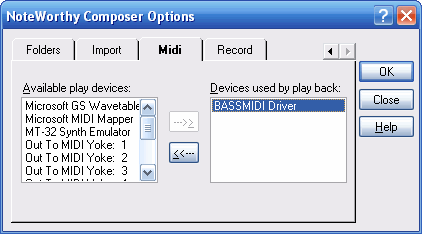
Synthesia MIDI Device Configuration
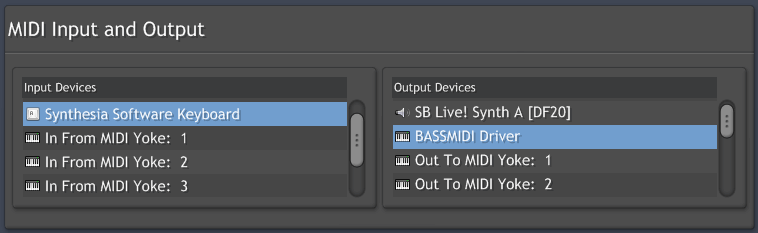
BASSMIDI Driver v1.x and v3.x Low Latency
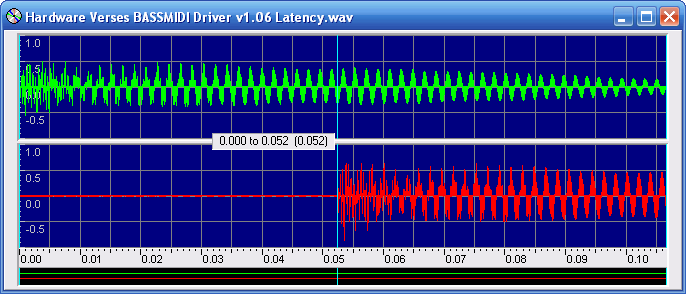
BASSMIDI Driver v2.x Latency
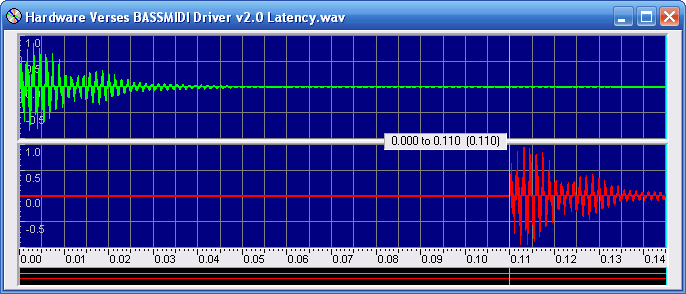
XGEdit 95 Compatibility
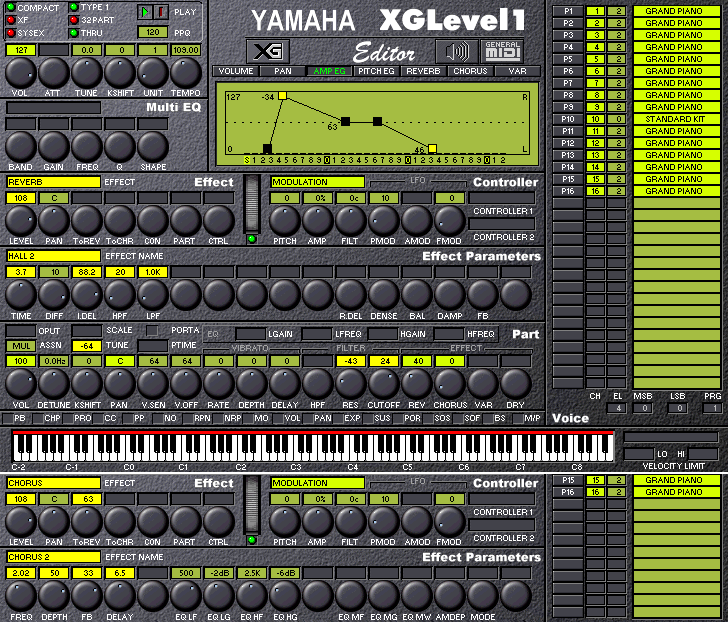
Refer to the BASSMIDI Driver MIDI Implementation Chart for a complete list of XGEdit 95 compatible MIDI controllers, functions, and System Exclusive messages that the BASSMIDI Driver supports.
Note that all of the XGEdit 95 compatible parameters displayed above in bright green are standard GM/GS MIDI controllers and System Exclusive messages, while all of the parameters displayed above in bright yellow are special XG MIDI controllers and System Exclusive messages directly referenced by the BASSMIDI Driver MIDI Implementation Chart.
BASSMIDI Driver Discussion, Downloads, and Internet Links
Hydrogen Audio Forums | Video Games Music Forums | XMPlay Forums
DOOM World Forums | NoteWorthy Software Forums | Quest Studios Forums
Synthesia Forums | VOGONS Forums | ZDOOM Forums
MudLord's Web Site (Newest Version) | Download BASSMIDI Driver | Download BASSMIDI Driver Source
MudLord's BASSMIDI Driver Source Web Site | MudLord's BASSMIDI Driver Repository (Previous Versions)
¥Weeds¥ BASSMIDI Driver Repository (Previous Versions) | Download SoundFont for BASSMIDI Driver
BASS Audio Library Web Site | Download BASS Audio Library Update (BASS.dll)
BASSMIDI Audio Library Web Site | Download BASSMIDI Audio Library Update (BASSMIDI.dll)
Download BASS Audio Library Beta "Stuff" Version | Download BASSMIDI Audio Library Beta "Stuff" Version
BASSMIDI Driver MIDI Implementation Chart | BASSMIDI Driver Installation and Configuration Instructions
BASSMIDI Driver Readme | BASSMIDI Driver Version History | BASSMIDI Driver License
Other Downloads and Internet Links
Rich „Weeds„ Nagel's Original Music Compositions
¥Weeds¥ General MIDI SoundFont v3.0
Rich „Weeds„ Nagel
richnagel@centurylink.net
http://www.richnagel.net
August 2, 2012
(Rev. 3.1)